Fixed: The Managed Metadata Service is currently not available
Solution how to fix error with Managed Metadata service in SharePoint 2013:
- Error in Central Administration: The Managed Metadata Service or Connection is currently not available
- Exception in ULS: KeyNotFoundException The given key was not present in the dictionary
Recently I got his error when I tried to work in the Managed Metadata service application in SharePoint 2013:
 The Managed Metadata Service or Connection is currently not available. The Application Pool or Managed Metadata Web Service may not have been started. Please Contact your Administrator
The Managed Metadata Service or Connection is currently not available. The Application Pool or Managed Metadata Web Service may not have been started. Please Contact your Administrator
The ULS log shows:
Failed to get term store for proxy ‘Managed Metadata Service Application Proxy’. Exception: System.Collections.Generic.KeyNotFoundException: The given key was not present in the dictionary.
at Microsoft.SharePoint.Taxonomy.Internal.XmlDataReader.GetDateTime(String name)
at Microsoft.SharePoint.Taxonomy.Internal.SharedTermStore.Initialize(IDataReader dataReader, Guid termStoreIdValue, Boolean fromPersistedData)
at Microsoft.SharePoint.Taxonomy.Internal.SharedTermStore..ctor(IDataReader dataReader, Guid termStoreId, Boolean fromPersistedData)
at Microsoft.SharePoint.Taxonomy.Internal.DataAccessManager.GetTermStoreData
(MetadataWebServiceApplicationProxy sharedServiceProxy, Boolean& partitionCreated)
After some troubleshooting, we’re able to fix the issue:
– Backup database of Managed Metadata service
– Delete the existing Managed Metadata service application (without deleting the database)
– Create a new Managed Metadata service application with new database
– Edit the properties of the new Managed Metadata service application, point to the original database
– iisreset
– The Manage Metadata Service was back again
Good luck!